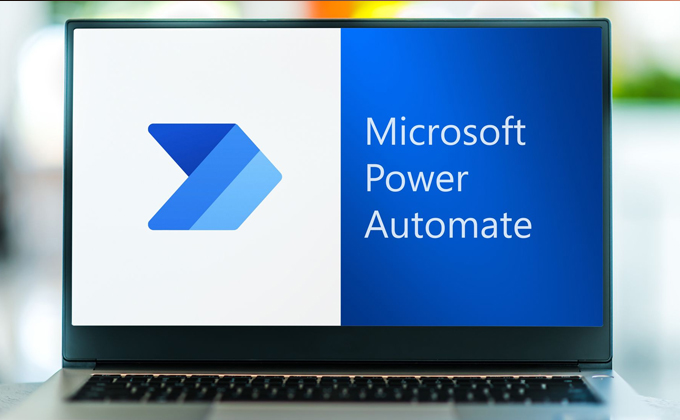Microsoft Power Automate allows users to automate work between different services and apps, even if they don’t know coding. With Power Automate’s business automation tool, people can set up automated workflows to make repeat tasks easier, start actions when certain things happen, and connect separate systems and data sources. It gives a simple-to-use interface where users can design their workflows easily with many ready-made connectors and templates. Power Automate is part of the Microsoft Power Platform, which also has Power BI for data analysis, Power Apps to create custom apps, and Power Virtual Agents to make AI chatbots. Together, these tools empower organizations to improve operational efficiency through automation.
Pros
- Easy to Use: Even if you don’t know coding, users can make workflows easily with a simple interface and ready-made connectors and templates.
- Better Efficiency: Using machines to perform repeated tasks saves time and lets workers concentrate on more important jobs.
- Improved Connectivity: Connects various applications and data sources, streamlining information flow across different systems.
Cons
- Limited Functionality for Complex Workflows: Power Automate might not be a good choice for complex workflows requiring detailed logic.
- Microsoft Ecosystem Focus: Though it can connect with other applications, its best performance is when used within Microsoft products.
Review
Maria Garcia
Power Automate’s desktop automation has benefitted us by creating workflows that automatically filling in customer details in different apps, giving our team more time for other tasks. It has also helped us solve issues quickly and make customers happier.

David Lee
Power Automate’s AI features, such as task and process mining, have made a big difference. The RPA tools have taken over repetitive tasks such as scheduling social media posts and automatically creating reports. It has helped us make data-based decisions and get the best return on investment (ROI).

Brian Jones
We used many systems that didn’t work together, causing late tasks and mistakes. Everything is automated using Power Automate’s document automation and Microsoft 365 integration. The change is apparent!